
Watch the below video for instructions to join the video call.
Please note: We are open for video consultations by appointment.
Video consultations are now open. If you have an appointment, please click the button below to go to the waiting room. If you are having trouble connecting, please read the instructions below.
Click here to enter Dr Amy Harper’s Waiting Room
Click here to enter Dr Sandeep Dhaliwal’s Waiting Room
Click here to enter Millie Gellatly’s Waiting Room
Click here to enter Dr Gerard Ingham’s Waiting Room
Click here to enter Dr Fred Jayawardene’s Waiting Room
Click here to enter Dr Holly Lewis’s Waiting Room
Click here to enter Dr Falak Naz’s Waiting Room
Click here to enter Dr Ellie O'Connor’s Waiting Room
Click here to enter Dr Nick Rhead’s Waiting Room
Click here to enter Dr Sally Rhead’s Waiting Room
Click here to enter Dr Danielle Robinson’s Waiting Room
Click here to enter Dr Adam Rouse’s Waiting Room
Click here to enter Dr James Smith’s Waiting Room
Click here to enter Dr Ruth Spencer's Waiting Room
Click here to enter Dr Madison Stephen’s Waiting Room
Click here to enter Dr Kate Turnbull’s Waiting Room
Click here to enter Dr Brad Wyer’s Waiting Room
Springs Medical is now offering video consultations with our GPs. We will be using HealthDirect, a government approved secure technology. Video consultations are as convenient as a phone consultation, with the added value of face-to-face communication. Video calls will be available at different times with different GPs throughout the week and we will update this page with information about availability. Video consultations are only available for existing patients of Springs Medical.
How do I arrange my consultation?
To arrange a consultation, first make an appointment for your consultation with our reception staff and request a video consultation. Prior to your appointment enter the video consultation waiting room during our open times by clicking the button above.
The GP is notified when you arrive and will join you when ready. If there is going to be a delay your GP will send you a message.
There is no need to create an account. No information you enter is stored.
What do I need to make a video call?
- A good connection to the internet. If you can watch a video online (e.g. YouTube) you can make a video call
- A private, well-lit area where you will not be disturbed during the consultation
- One of these:
- Google Chrome web browser (recommended) or Firefox web browser on a desktop or laptop (Windows or MacOS), or on an Android tablet or smartphone
- Safari web browser on an Apple desktop or laptop (MacOS), or iPad or iPhone
- Web-camera, speakers and microphone (already built into laptops or mobile devices)
Is it secure?
Video calls are secure; your privacy is protected. You have your own private video room, that only authorised clinicians can enter. HealthDirect Privacy Policy available here.
How much does a video call cost?
There are no connection charges for our video calls (except for your internet usage).
As per our current billing policy, an out of pocket cost applies for standard consultations.
A number of Springs Medical GPs routinely bulk bill concession card holders and children aged 15 and under. Please view our Doctor Brochure for more information.
How much internet data will I use?
You don’t use any data while waiting for a clinician to join you.
A video consultation uses less than half of the data you would use while watching a YouTube video in High Definition*.
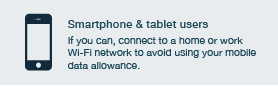
Data use is less on lower-speed internet connections, or if you’re using a less powerful computer, tablet, or smartphone.
These factors can also reduce the overall quality of the call.
Data use increases when there are more than two participants in the call.
* That’s about 230 MB on a mobile device, and 450 MB on a PC for a 20 minute call, which is similar to Skype® or FaceTime®.
What do I do if something is not working?
Go to https://vcc.healthdirect.org.au/troubleshooting




